Getting Started
Learn how to get started with Lemon Squeezy’s affiliate program (for merchants).
To set up your affiliate program in Lemon Squeezy, go to your Affiliates Settings.
This page is where you will find your affiliate link as well as manage your affiliate program’s settings. Affiliates is already active, but you don’t need to use it for your store.
The settings you choose here will be applied to all new accepted affiliates, but you can also change most of these settings individually for each affiliate.
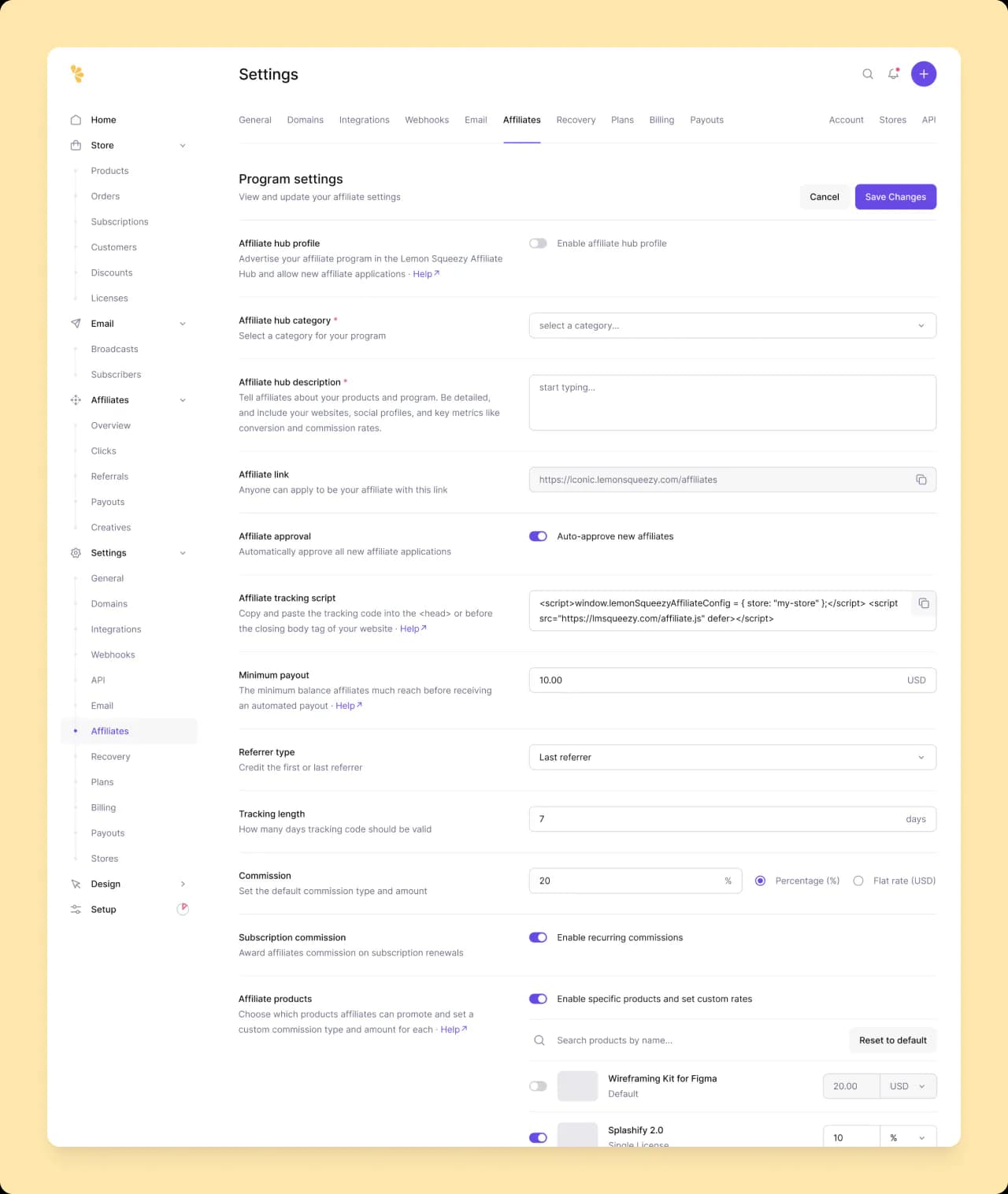
The Affiliate referral URL is the link shown to your affiliates to promote your products. By default this links to your Lemon Squeezy storefront but you can change it to any other domain (for example, your marketing site).
Make sure to add the Affiliate tracking script to your website if you want to track affiliate referrals on your website or app. If you sell only via your Lemon Squeezy storefront and you don’t change the Affiliate referral URL setting, you do not need to use this tracking script as referrals will be created from your storefront automatically.
The Affiliate signup URL is the URL from which people can apply to join your program. Feel free to share this publicly online, in a newsletter or privately to select people. Any new affiliates need to go through the application process before joining your program.
Specify the default Commission you want to pay affiliates for each sale. You can also apply different commission to specific affiliates once they join your program.
The Tracking length settings determines how long a cookie is stored in each visitor’s browser and therefore how long after the initial visit to a product that an affiliate should be awarded a referral.
The Affiliate products setting lets you select specific products to allow referrals for, and choose custom commission rates for each.