Two-Factor Authentication
Two-factor authentication (2FA) adds an extra layer of security to your Lemon Squeezy account by requiring a second form of verification in addition to your password.
Setting up 2FA
To configure the 2FA, navigate to the Account Settings page in your Lemon Squeezy dashboard and click on the “Settings” button within the “Two-Factor Authentication” section.
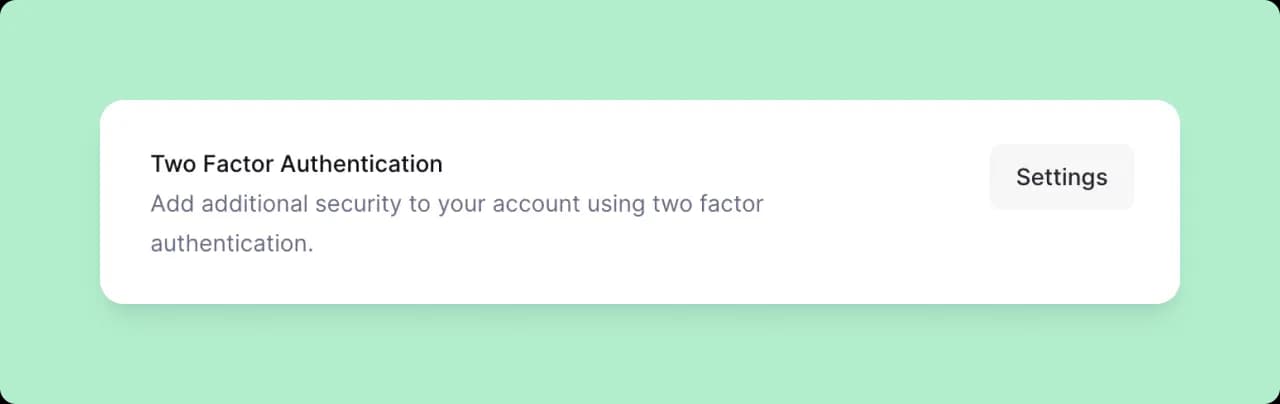
Configuration
To activate two-factor authentication, scan the QR code displayed on the screen with an authenticator app (such as Google Authenticator) and confirm the generated code. Be sure to write down the provided backup codes and store them in a secure location.
Recovery codes
If you lose your device or cannot access your Authenticator app, you can log in to Lemon Squeezy using your recovery codes. Each recovery code can be used only once. Once you have used all 12 recovery codes, you can generate a new list.
Keep your recovery codes safe. Do not share or distribute them.
